Monitor Users
The application allows Backoffice users to monitor Frontoffice users. A Backoffice user can see the current tasks of a user and the possible (free) task that a user could perform. In each case the manager user can assign or unassign a task to a user.
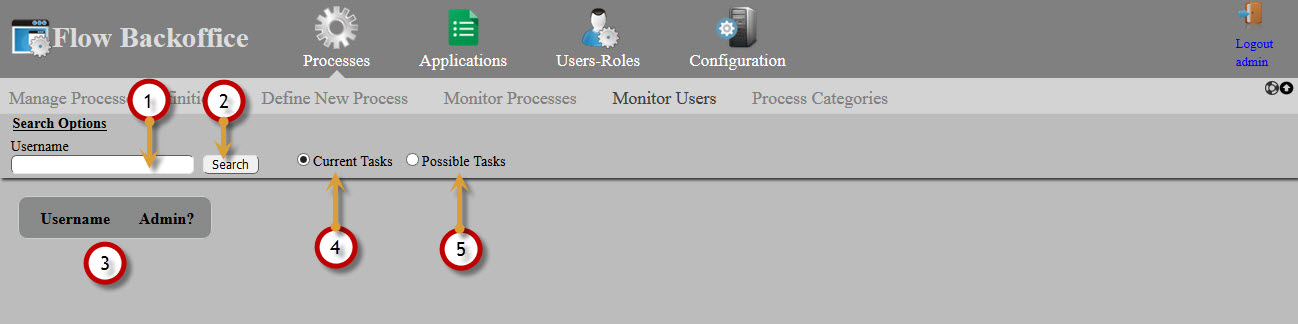 1- Enter username to Search
1- Enter username to Search
Enter here the username to monitor.
2- Search username
Click here to search the username to monitor.
3- List of usernames after the search operation
This is the list of usernames that match the search criteria. To select a user click on any list item.
4- Display current tasks of selected user
Once a user is selected by default current tasks are displayed.
5- Display possible tasks of selected user
Once a user is selected click here to display possible tasks that selected user can perform.
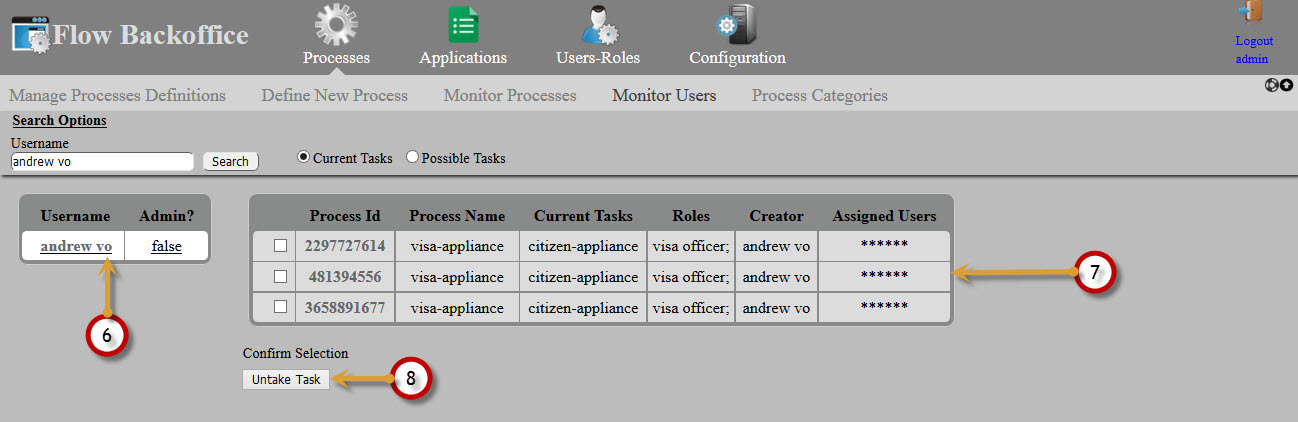 6- Select user
6- Select user
Click here to select a user to monitor.
7- List of current task of selected user
Click to select tasks of the selected user.
8- Unassign Task
Click here to unassign selected tasks from the current user.
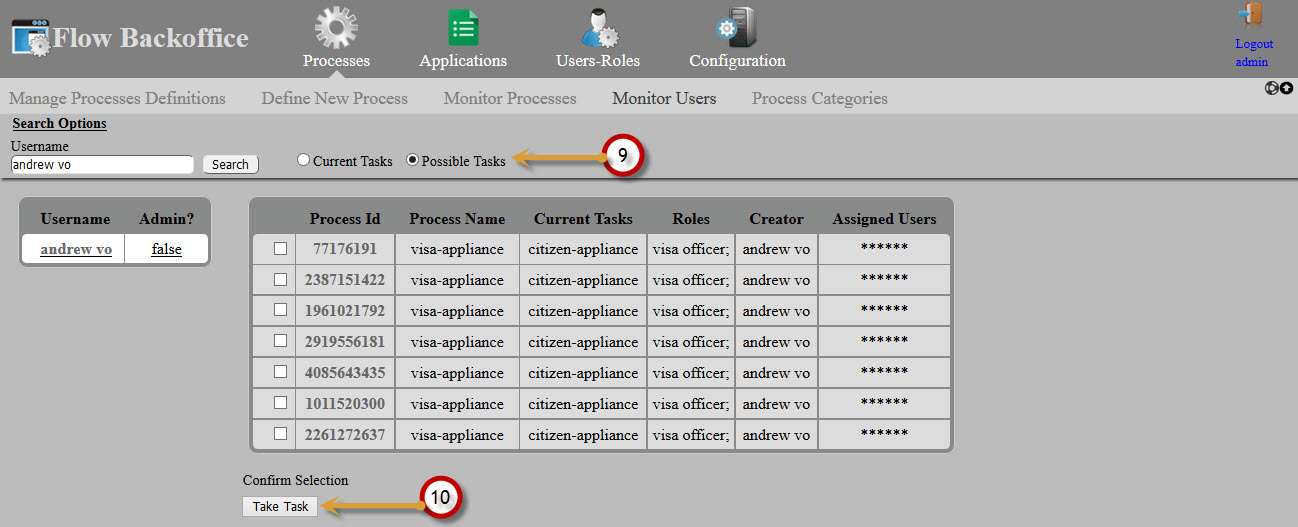 9- Display possible user tasks
9- Display possible user tasks
Click here to display possible tasks to assign to selected user.
10- Assign Task
Click here to assign selected tasks to the current user.