Charts Repository
Any charts can be saved to Charts Repository in any Chart page. In order to save a chart just click on "Save Chart" icon:
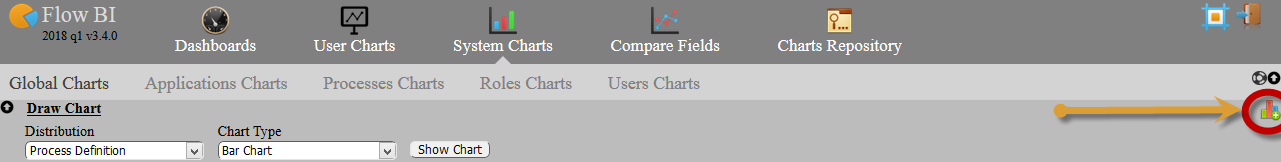
Accept the confirmation Dialog and the Chart is stored in the repository.
Later the user can query the Charts Repository to see the chart again.
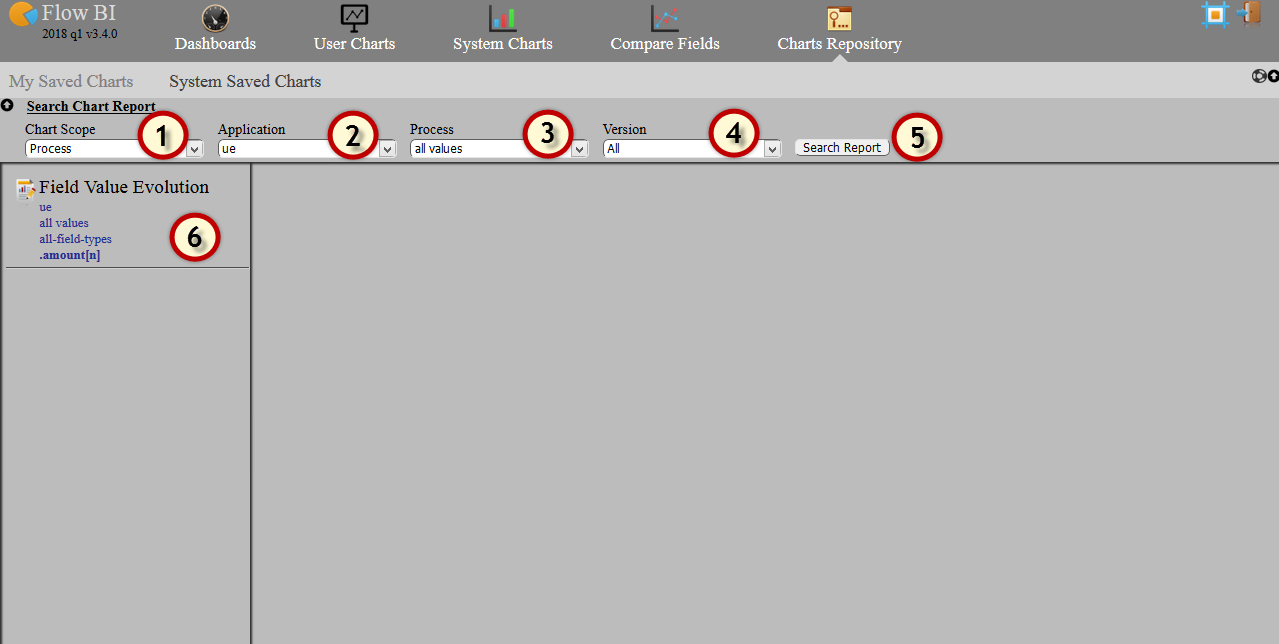 As an example of chart search:
1- Select the Chart Scope to Search
As an example of chart search:
1- Select the Chart Scope to Search
2- Select the Application
3- Select the Bpm Process
4- Select the Bpm Process version
5- Click to search available charts
6- List of Saved Charts (click to view)
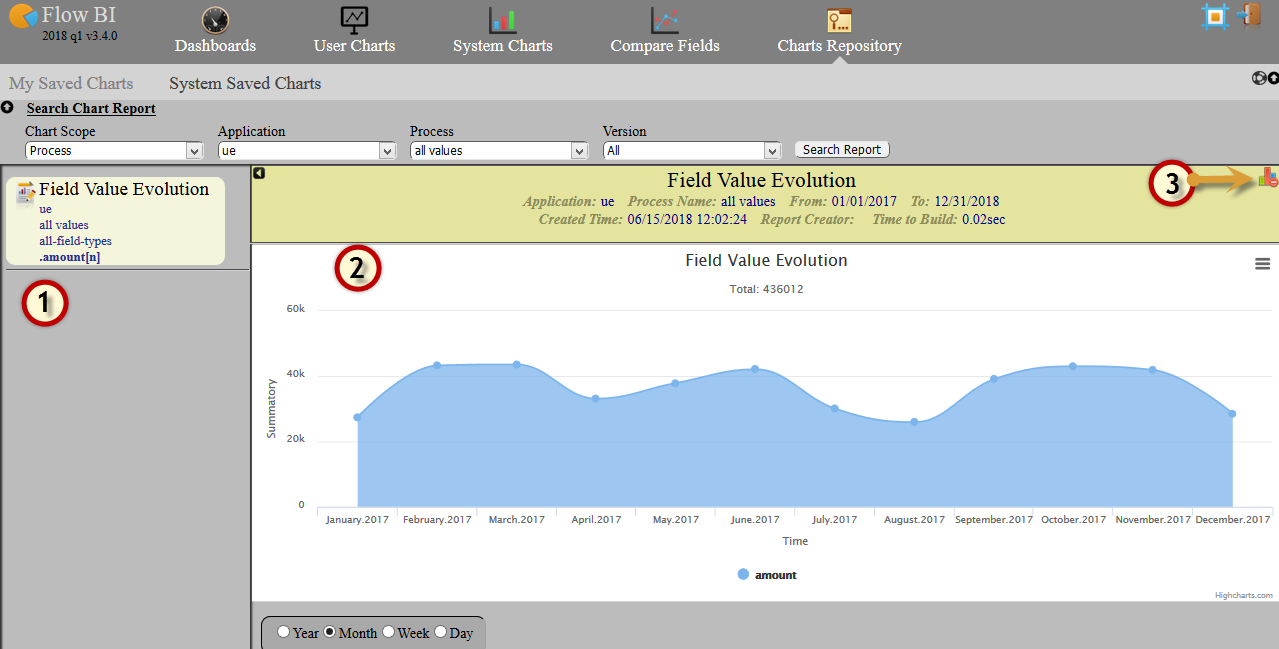 1- Selected Chart in Repository
1- Selected Chart in Repository
2- Actual Chart
3- Delete selected Chart from Repository