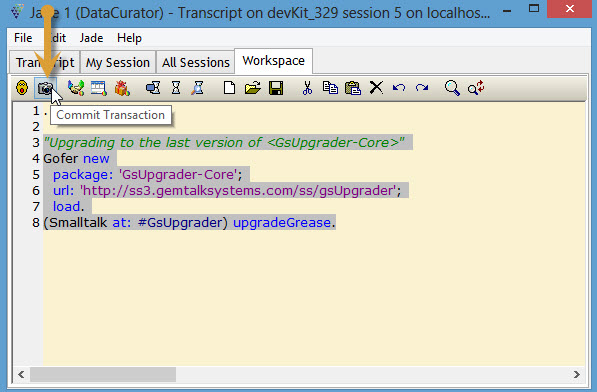Login with Jade
Jade is a Windows (also run on Mac) graphical environment to interact with GemStone/S server.
The official site for Jade is:
Jade at Github
The zip containing an already for use Jade Environment can be download here
Jade Zip
To start using Jade as usual in Windows double click "Jade.exe".

GemStone/Smalltalk Version: select the version that is running.
RPC Gem Host Name or IP: is the Linux server where GemStone/S is installed.
NetLDI Service Name or Port: is the port where the Network Long Distance Information service is running by default the port is 50377.
Stone Name: is name of the GemStone/S server that depends on the downloaded version and the installation process.
GemStone User ID: the user
GemStone Password: The default password is swordfish but it MUST changed for security reasons.
Monticello User Name: if you are a developer is the name of the user to be the author of the uploaded packages to a Monticello server.
After clicking "Login" button the following window will be shown (Transcript window):
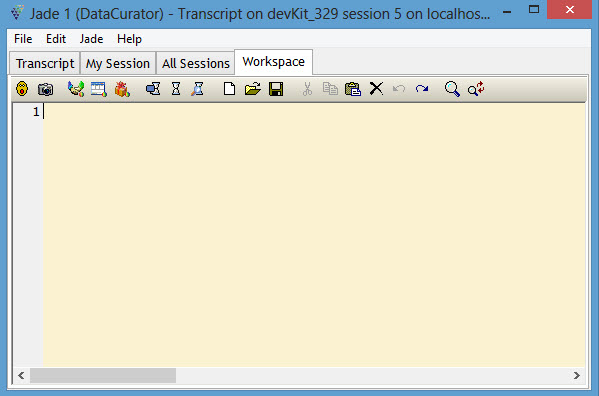
To execute code here just copy the installation script and past it in the Transcript and evaluate it.
To execute the first part of the installation script do:
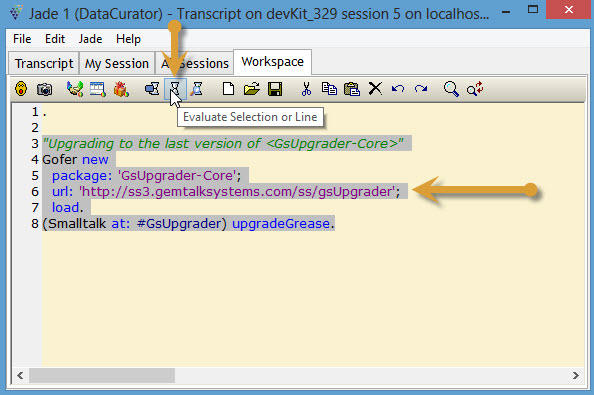
The whole installation script can be copied here and evaluated all at once.
After the installation has finished the Transaction has to be commited. To commit click the Commit button.